Roles
In Kubernetes, a Role is a set of permissions that can be assigned to a user or group of users. A Role can be assigned to a user or group of HobbyFarm users via a RoleBinding. HobbyFarm provides an interface for creating and managing HobbyFarm specific Roles via the Admin-UI.
To access the Roles page, log into the HobbyFarm Admin-UI and click the Configuration option in the top navigation menu. In the left navigation menu, click the Roles option.
Creating a Role
To create a new Role, click on the +NEW button in the top left corner of the page under the Roles heading. A popup will appear with a form to fill out the details of the new Role.
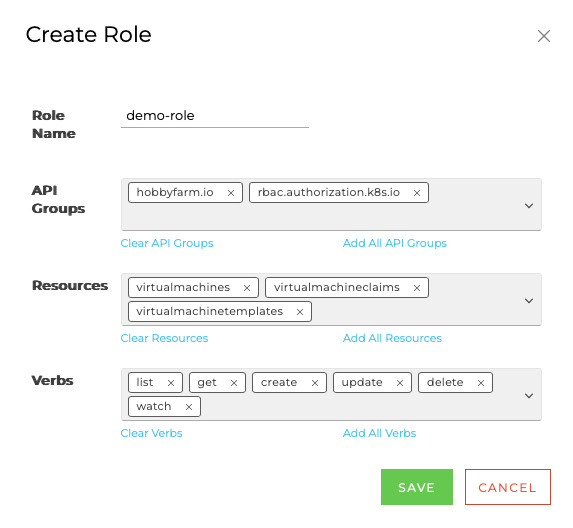
Variables
| Setting | Required | Description |
|---|---|---|
| Role Name | Yes | The name of the Role. This name will be used to identify the Role in the HobbyFarm Admin-UI and API. |
| API Groups | Yes | The API groups to which the Role applies. Two API groups are available: hobbyfarm.io and rbac.authorization.k8s.io. |
| Resources | Yes | The resources to which the Role applies. Examples are virtualmachines, environments, users, and scheduledevents. Each of these are resources available in Kubernetes via the HobbyFarm deployment. |
| Verbs | Yes | The verbs to which the selected Resources applies. Examples are get, list, create, update, and delete. |
Once the information has been entered, click the SAVE button in the lower right corner to create the Role.
NOTE: Roles must be applied using RoleBindings before they will take effect. The use of RoleBindings is outside the scope of this document. Please visit the Kubernetes Role-Based Access Control (RBAC) documentation for more information on RoleBindings.