Settings
Configure general HobbyFarm settings.
The Settings page allows administrators to configure general settings for the HobbyFarm platform. To access the Settings page, log into the HobbyFarm Admin-UI and click the Configuration option in the top navigation menu. In the left navigation menu, click the Settings option.
Settings are divided into the following scopes:
Public
The Public scope is used to configure settings which impact the HobbyFarm platform as a whole.
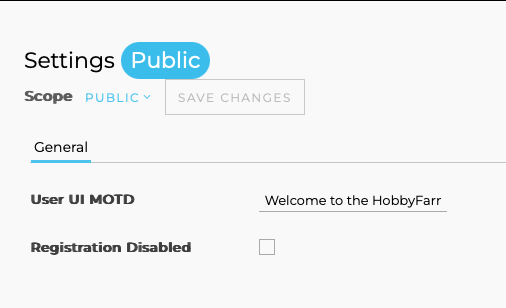
| Setting | Default | Optional | Description |
|---|---|---|---|
| User UI MOTD | none | Yes | A message to be displayed to users when logging into the HobbyFarm User UI. |
| Registration Disabled | false | Yes | Disables the ability for users to register for a HobbyFarm account. This is useful when the HobbyFarm platform is being used in a closed environment with users who are already known and created by an administrator in the HobbyFarm platform. |
Admin UI
The Admin UI scope is used to configure settings which impact the HobbyFarm Admin UI.
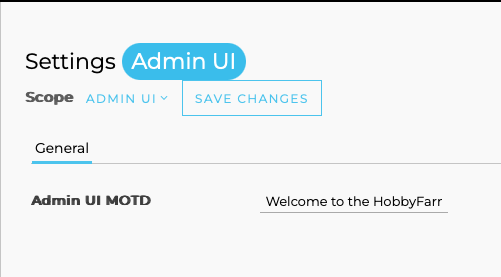
| Setting | Default | Optional | Description |
|---|---|---|---|
| Admin UI MOTD | none | Yes | A message to be displayed to administrators when logging into the HobbyFarm Admin UI. |
User UI
Currently, no settings are available for the User UI scope.
Gargantua
The Gargantua scope is used to configure settings which impact the Gargantua backend service.
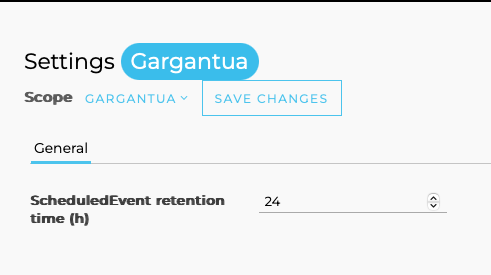
| Setting | Default | Optional | Description |
|---|---|---|---|
| ScheduledEvent Retention Time (h) | 24 | Yes | The amount of time, in hours, that a scheduled event will be retained in the Gargantua database. After this time, the scheduled event will be deleted from the database. |